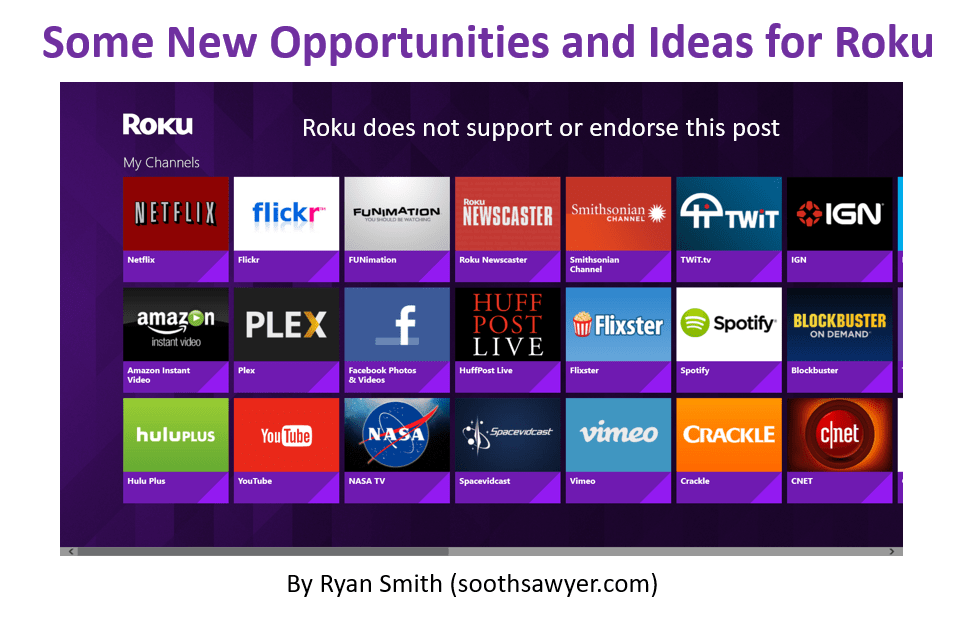This is a one-hour brainstorming (more like a brain dump) session I had on areas that Roku can improve it’s offering and/or user experience, as well as cover some areas of opportunity.
I think Roku has one of the best OTT offerings out there and I have them on all my TVs but there is definitely room for improvement and some areas of opportunity. This list is a draft (I did not clean up after dumping my thoughts). Enjoy!
Potential Threats and Opportunities
- Smart TVs, specifically “streaming to” from your mobile device, are getting better and more widely understood by customers. This results in mobile apps becoming a potential threat to Roku as apps can provide the UI and hardware required to provide identical functionality of a Roku OTT device.
- Mobile is:
- Easier to type
- Familiar to the user
- Airplay 2 (and non-Apple variants: DLNA) have become widely deployed in TVs
- Leverage this to stream the Roku UI onto the screen (from the phone, not from a Roku OTT device). This would remove the need for an OTT device.
- This could be a virtual offering that lets you hit mainstream/more users as Roku explores its strategic service-led revenue
- Think of this as a $0 Roku [virtual] offering
- Don’t just implement it where you play just the movie on the TV when the user hits play on their phone. You could provide some other type of display UI that would mimic an OTT hard-connected device. This would provide a Roku device like experience. So basically it would be streaming the UI constantly from the phone to the TV. No other app I’m aware of does this yet.
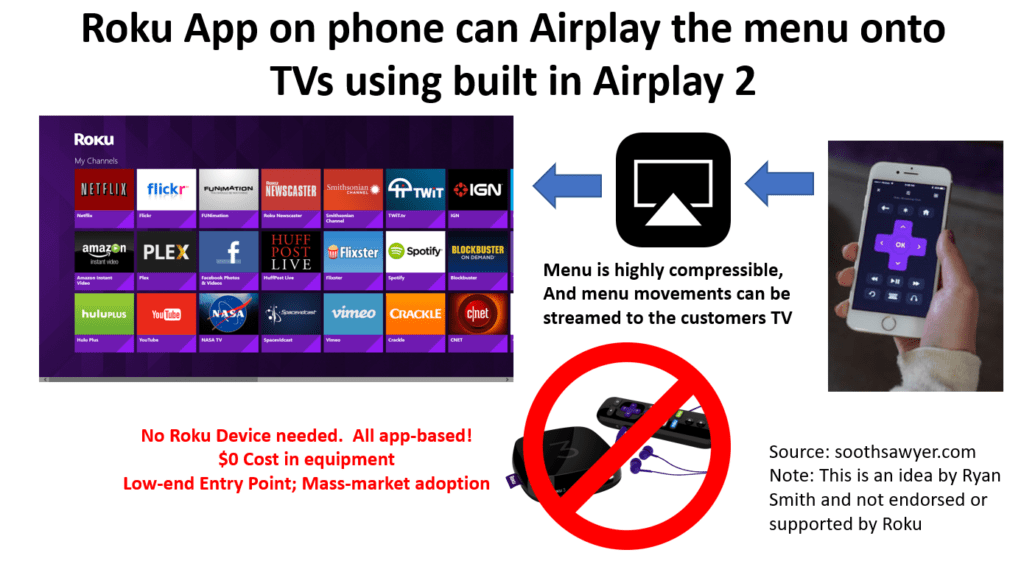
- Potential for a “remote control only” offering
- Imagine just selling a remote to customers
- The remote could bluetooth to the customers phone. It sends proprietary commands thru bluetooth to tell the app what to do. It would provide the traditional functionality that a remote would provide.
- This could provide Roku the ability to offer very low cost options to customers…$9.99. $5. Or free?
- Remote control sends signals to the phone, phone loads roku app and streams UI to TV, TV displays everything
- Remote would give people the comfortable feel of a remote. The Phone provides a rechargeable battery and the native stream to TV interface. Battery life on remote remains long lasting since it’s simply sending commands (not processing video, etc).
- Opportunity to become the UI for all providers
- Roku should try to natively provide listings for all providers a user has. If I sign up for Netflix, Apple TV, Amazon Prime, HBO Max, etc, then use that to build my UI. Don’t just have app launchers. This makes the UI inconsistent and less intuitive as users jump from one app to another.
- By doing this, you commoditize the providers, increasing your importance to them because you control the provider
- By you not being a content provider, you are not a threat to them so in theory they should be more open (you can become a provider after you position your dominance)
- Develop APIs or integrate to their APIs to stream directly into your own UI. Don’t launch Netflix. Don’t launch Amazon. Just play it… put up a logo saying “Playing on Netflix” or whatever but just stream it to the user. It would stream from the providers servers using the user’s account. But why all the extra steps?
- If you think about it, you basically become a “cable provider” that we are used to. They show you a TV guide, you hit play, you see what channel it is, etc. But the UI is controlled by the cable provider. They don’t launch a Netflix app, etc. Once a user learns the TV guide, they don’t have to learn how to navigate each channel (e.g., App).
- This will make the user experience more in control by Roku.
- This would reduce the work needed by new providers to integrate into Roku since they don’t have to develop a UI. This makes the friction lower to get added.
- You could provide categories and abilities for providers to customize how their content gets put into your interface (e.g., News, Games, Movies, Comedy, blah, blah). Then you could offer custom controls when a given provider is playing to allow for potential unique features by each provider.
- If you get resistance from providers, offer the ability to do apps like you do today but offer some kind of preference/benefit to the user for those providers that do go this path…keep everyone happy while you transition to dominance
- Offer to providers the ability to offer suggestions (this would be Roku’s ads)
- Suggested content based on what you are watching… and providers can bid to show up in the suggestions… or you could offer for free at first to not let providers know what you plan to do later)
Games
- Roku has attempted to get into games with it’s remote. Use the mobile phone instead. Leverage the entire phone as the input and feedback (e.g., vibration). The TV is the screen. This would bring mobile / console gaming together. Obviously gaming that could run on mobile or Roku would be required.
- Allow families/friends to play multi-player games thru their phones as “controllers”. This would let anyone join locally and have “word-of-mouth” effects by having guests install the Roku app on their phone in order to join with their “controller”.
- Imagine people playing game night with simple games like Monopoly, Battle Ship, Scrabble, or more modern multi-player games.
- Few issues with this:
- Get developers to support Roku development platform..although, may be easier if you instead have developers add in “roku” support into their mobile app..
- For example, have a Roku option that turns the mobile interface into an input controller and have one of the users stream their screen.
- Maybe have the ability for multiple devices to airplay/stream to the Roku or native TV and split screen to provide traditional first person point of view in a game. Or using Roku App, pick a dominate controller to stream to the TV and all the other players send inputs to the dominate controller. Not sure on limitations here since this isn’t my industry. But there should be ample options here.
- Get developers to support Roku development platform..although, may be easier if you instead have developers add in “roku” support into their mobile app..
Mobile App Interface
- Search is the “killer app” for Roku (both mobile and TV)
- I should think of Roku the same way users think of Google for search
- Doing so will make you the go-to place when I want to watch something
- If you suck at fulfilling my searches, it will not be the go-to spot
- I love how Roku finds things, even if it’s not available to the user. It is disappointing to a user if they don’t find the results. At least it’s clear that Roku found it.
- Why does it redirect me to Netflix app when I’m at home and try to play a Netflix show from Roku’s app? Why can’t I just hit play on a result and have it start the Netflix app on my Roku and play? There is no option to do that… it should do this especially when it detects I’m at home. Launching Netflix while on mobile is fine. I get that there may be licensing restrictions but this should not be a problem if you launch my Netflix app and play the content I wanted on my TV.
- I should think of Roku the same way users think of Google for search
- TV Shows / Movies should show the default provider
- Show a little logo of where it’s available
- Example: Selling Sunset…show a little Netflix logo. Make it clear where the content is. Why do I have to click thru to only realize I don’t have that channel.
- Roku knows what providers I have (based on apps I have logins to, and perhaps thru deduction based on how many Mbps [internet throughput] I stream thru certain apps).
- Use this information about my providers to default the selection of who will play the content, with the ability to override to another if I want.
- If the user has none of the providers, then make the default something providers can bid on to be the default?
- Show how much I saved by having various subscriptions
- For example, if I watch “The Founder”, it’s included with Netflix or I can pay $3.99 to Google. If I watch this, I saved $3.99 by having a Netflix subscription. Tally this info up. It’s similar to Safeway (aka Vons for you SoCal folks) and how much you saved by shopping there. Provide this info.
- You could sell this info to providers.
- My mobile app should detect when I’m at home or out and about
- If I’m at home, there is an X% chance I’ll watch it on TV
- If I’m in the same room as the TV, X% increases
- If I have headphones in my phone or bluetooth connected, X% decreases
- If I’m in the same room or have headphones and my past behavior shows that I contradict that, then adjust X%
- If I’m not at home, there is 100% chance I’ll watch it on Mobile
- Clearly show the user which mode they are in and let them easily override it
- If I’m at home, there is an X% chance I’ll watch it on TV
- Change the mobile app UI or default selection based on this information; don’t just play the movie on my phone…apply context!!!
- Let the user change this
Search
- Searching ‘Tom Hanks” shows no ‘Greyhound’. Why not?
- Searching ‘Tom Hanksa’ shows nothing
- If no results, find some likely results. There are plenty of very easy to use algorithms like those provided in Google’s OpenRefine that you could use to easily provide alternative search results. Showing nothing seems absolutely silly and a lost opportunity for ease-of-use.
- In the search results, show some indication of what I have and don’t have. Why do I have to click thru to see this?
- Or segment the results into two sections: I have and I don’t have…
Upgrading Roku OTT device is painful / Adding more than one Roku in a house is painful
- Why do I have to reinstall apps? Don’t you know what I have?
- Why do I have to login again? Don’t you know? Can’t you get this info from the other Roku on the same WiFi?
- What’s there today is okay for 1995. Not for 2020. There are PLENTY of examples of how this is done today in plenty of IoT devices….
- Don’t make it painful to spend more money on Roku
On-screen Help
- On the onscreen keyboards, show that a user can type using their phone.
- You could put bluetooth or NFC into your Roku OTT device that will connect with my phone to launch the keyboard on my screen for me. On the TV show an option to say “launch keyboard on your phone” and when clicked it will launch the keyboard on my phone.
- I know that the keyboard launches on my phone if I happen to have the Roku app open and I am connected to that Roku device and I go on a keyboard… that’s a lot of what if’s… how many people do that?
- There are other apps that do this (for example “Okta Verify” which uses IP to launch my app, or “HID Mobile Access” for NFC parking garage access)
Data usage
- Show how much data is being used daily, weekly, monthly
- Show peak Mb/s
- Show average Mb/s
- Show time of use
- You could suggest internet plans based on usage, “TV” is likely the largest consumer of bandwidth
- Consumers don’t know what they need
- Let them know if they would benefit from a higher plan…and show them why (they have a 4K tv [you know this], they are watching 4K content [you know this], and they have a 10Mbps plan [you can deduce this or see QoS issues]).
Providers data
- Show users which plans they are using. Am I using Netflix for 4 hours a month? Amazon for 2 hours a month? Show me.
Data play
- What content users are watching
- Make suggestions based on usage.
Community Play
- Offer the ability for the developer community to develop UIs
- Old school TV guide interface
- Etc
- Let developers figure out some cool ways of interacting with users for you and compensate them for their efforts
- $0.001 per usage…or whatever.

I have been around IT since I was in high school (running a customized BBS, and hacking) and am not the typical person that finds one area of interest at work; I have designed databases, automated IT processes, written code at the driver level and all the way up to the GUI level, ran an international software engineering team, started an e-commerce business that generated over $1M, ran a $5B product marketing team for one of the largest semiconductor players in the world, traveled as a sales engineer for the largest storage OEM in the world, researched and developed strategy for one of the top 5 enterprise storage providers, and traveled around the world helping various companies make investment decisions in startups. I also am extremely passionate about uncovering insights from any data set. I just like to have fun by making a notable difference, influencing others, and to work with smart people.